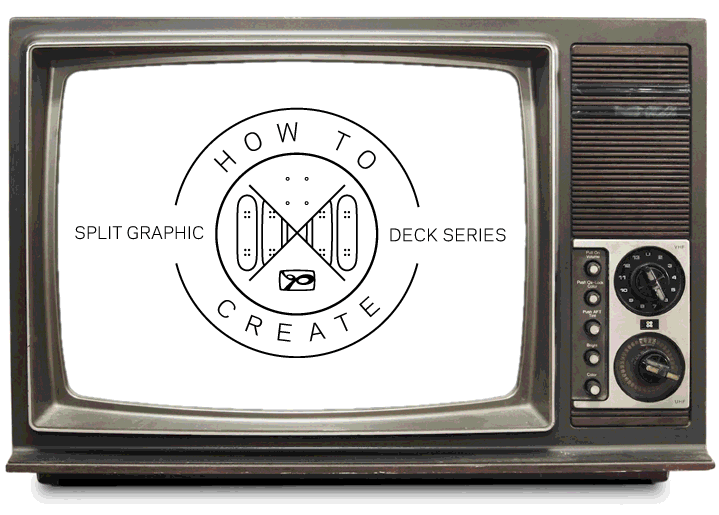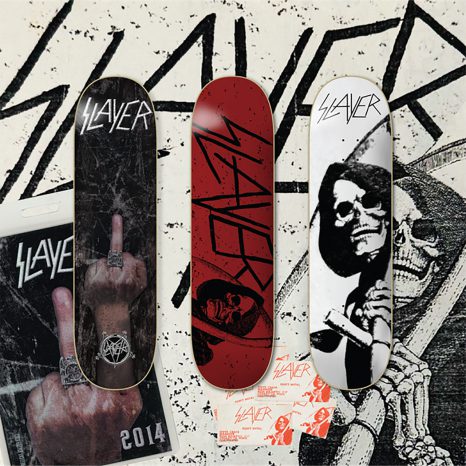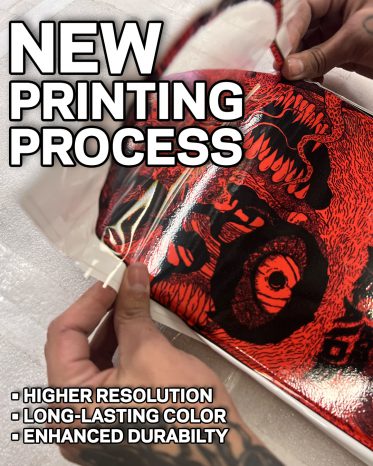You know when you order a custom deck from BoardPusher Skateboards that you’re getting a 7-ply, Canadian Maple, pro-quality product, and Slayer also knows it! BoardPusher is[…]
How To Create Your Own Split Deck Series
We like fancy restaurants, especially establishments with fish taco’s and tasteful decor. So, it was a no-brainer when Wahoo’s Fish Tacos recently approached BoardPusher.com about filling some space on their walls. Our first thought was that it needed to be a skateboard deck series that not only would fit in with the Wahoo’s vibe, but also be something that the BoardPusher team would be stoked to skate. The “Fish Fight” deck series was born. Always trying to pass on our knowledge of every possible way to put your own graphics onto skateboards, we documented our Art Director’s DIY process, then put together this How To video, as well as a detailed outline below to help you create your own split deck series. The “Fish Fight” series is also available here.
1. Decide weather you are going to split your series horizontally or vertically.
MAKING A HAND CREATED GRAPHIC START HERE
2. Knowing each board is roughly 9 x 33*, decide how many boards to use and create a canvas accordingly.
3. Create your full graphic.
4. Scan art in as a 300 DPI .jpg (local copy stores normally have large format scanners).
MAKING A COMPUTER GRAPHIC CONTINUE HERE
5. Download one of our deck templates here.
6. Open the template in a graphic editing program.
7. Duplicate the template layer for each deck desired. Ex. For 7 decks, 7 duplicated template layers.
8. Expand the canvas size to match the number of decks. Ex. For 7 vertical decks expand canvas horizontally by 700%.
9. Move the copied template layers over so that the 9 x 33 edges touch. Repeat until the appropriate amount of decks appear in a row and fill the canvas.
10. Paste in or create your graphic on a new layer
11. Select out your board graphic by selecting the first 9 x 33 template layer.
12. Leave the selection area the same, but switch to your art layer before you copy the selection.
13. Create a new file 9 x 33 .jpg and paste in your first board. Art should be saved as board1.jpg.
14. Repeat 11 through 12 for the appropriate amount of decks.
15.Upload each deck separately to the Boardpusher.com designer.
16. Place your order and be ready to skate or hang your series.
*(May vary depending on which shape you choose. Always leave an inch more on each side to allow for full bleed printing. We used the 8 1/4 template for this series)
Related Articles
-
-
We’re excited to share that all BoardPusher decks are now produced with digital-screened transfers using archival-grade inks. This upgrade brings you: Higher[…]
-
If you’re not sure which skateboard size or graphic is the best fit, give a BoardPusher Gift Certificate and let them design[…]
-
Time is running out, BUT you can still get a custom skateboard from BoardPusher.com delivered in time for Christmas! The ground shipping deadline for[…]