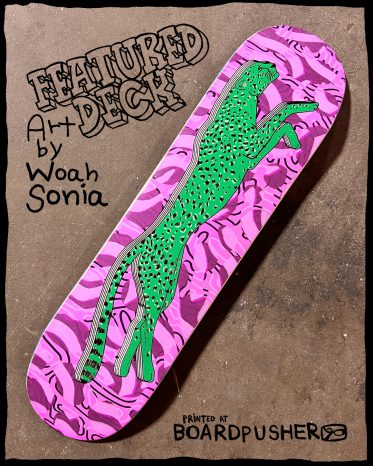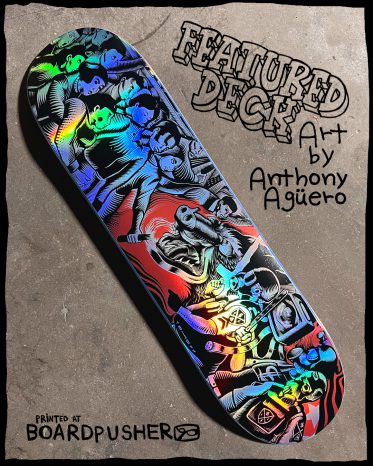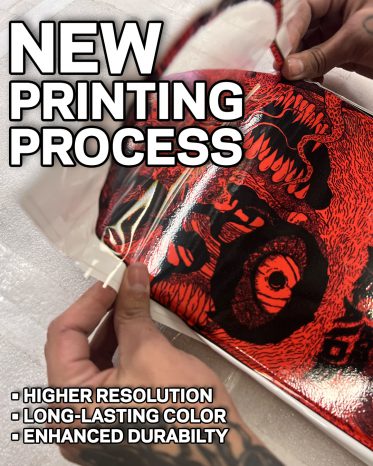This Cheetah Featured Deck comes to us from our friend Woah Sonia. “I live in the south of France where[…]
How To View Your 3D Custom Skateboard Graphic
Get a full 3D look at your custom skateboard graphic before purchasing at BoardPusher.com. Check the placement, concave, nose & tail specs, etc.
1. Create your graphic in the BoardPusher Deck Designer.
2. Once you’re finished, click the Show 3D icon in the upper left corner.
3. Grab the deck with your mouse or finger in any direction to get a full and accurate view of the entire skateboard. Scroll or expand to zoom in and inspect the specs and graphic.
4. X out of 3D Mode and try different base options for your graphic to see which one compliments your design the best.
5. You can also choose different deck shapes while in 3D Mode from the drop-down menu in the upper right.
6. Once you’re happy with your deck, click Next, and on this page you can add custom griptape by clicking the Make Complete or Add Griptape Only buttons.
7. Customize your griptape in the designer, and when you’re done you can now see what the top and bottom of your skateboard will look like with the griptape applied in 3D mode!
Related Articles
-
-
Costa Rican artist, Anthony Agüero, created his first Featured Deck, Libertad, at BoardPusher Skateboards with our Holographic base. Anthony’s art[…]
-
We’re excited to share that all BoardPusher decks are now produced with digital-screened transfers using archival-grade inks. This upgrade brings you: Higher[…]
-
Time is running out, BUT you can still get a custom skateboard from BoardPusher.com delivered in time for Christmas! The ground shipping deadline for[…]