Getting started with the Template and Canvas
Inside the box you will find your canvas on some artist paper. This paper is made for all kinds of wet and dry media. This is what you will be creating your art on that will become your graphic. You will also find a template printed on a clear sheet of plastic, this allows you to check your creation and how it will look on the board during your creative process. Throughout the gallery you will find tips on how to best use these pieces of the BoardPusher DIY KIT.
Note:
1.) You should create the art all the way to the edges of the canvas rectangle past the deck shape to allow for a full bleed and best results.
2.) Remember that anything created on the canvas will become part of your graphic. If you mark edges of deck and truck holes on canvas when starting your graphic be sure to erase or cover those markings while creating the art. Do not send finished art with those markings or they will be a part of your produced graphic.
Steps to take when using the Canvas with Template

Using the Template with Canvas
Inside the box you will find the Canvas Paper and Template.
detailspreview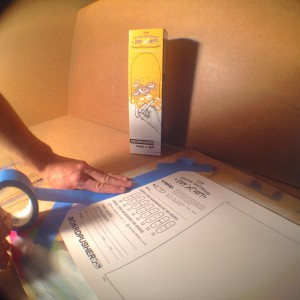
Using the Template with Canvas
Begin by taping one edge of the canvas to a flat surface.
detailspreview
Using the Template with Canvas
Be sure to get the canvas as flat as you can. This is especially important when using wet media.
detailspreview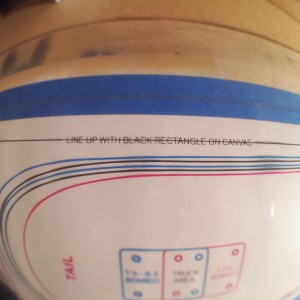
Using the Template with Canvas
Line up the outer rectangles of Template to Canvas, this reveals the edges of the deck and truck holes.
detailspreview
Using the Template with Canvas
While you don’t have to do this, if you tape the top of the Template it offers a fast way...
detailspreview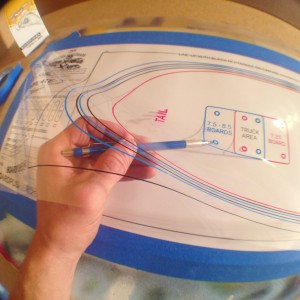
Using the Template with Canvas
You can mark LIGHTLY mark out truck holes
detailspreview
Using the Template with Canvas
Be sure to ERASE these or draw over your marks on the final, but it can help you start your...
detailspreview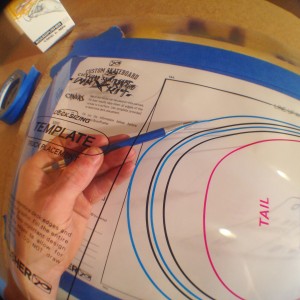
Using the Template with Canvas
Pick your board size (and optional) lightly trace the edge of deck
detailspreview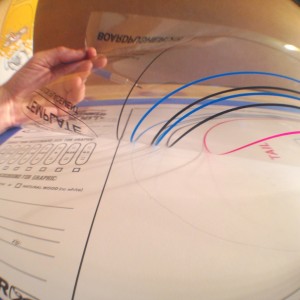
Using the Template with Canvas
Keep it light, create your graphic over these marks to the edge of the rectangle.
detailspreview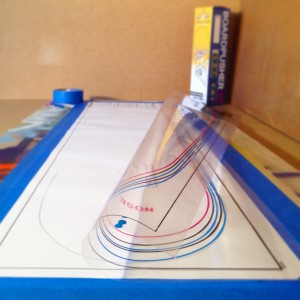
Using the Template with Canvas
That taped edge on the template can be a real time saver when going back and forth.
detailspreview
Using the Template with Canvas
If you draw guidelines on your canvas, ERASE or COVER those guidelines with art as you create or they will...
detailspreview